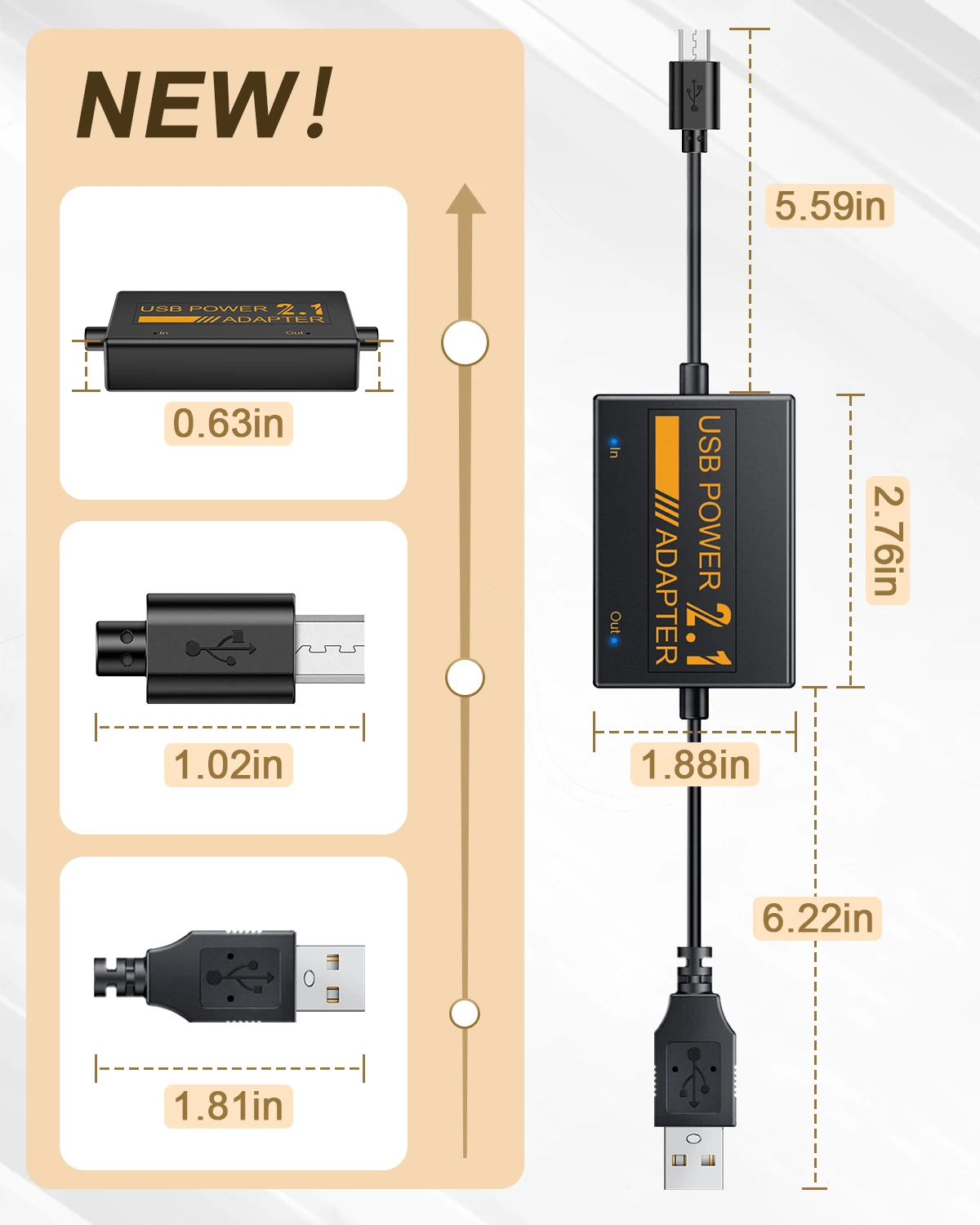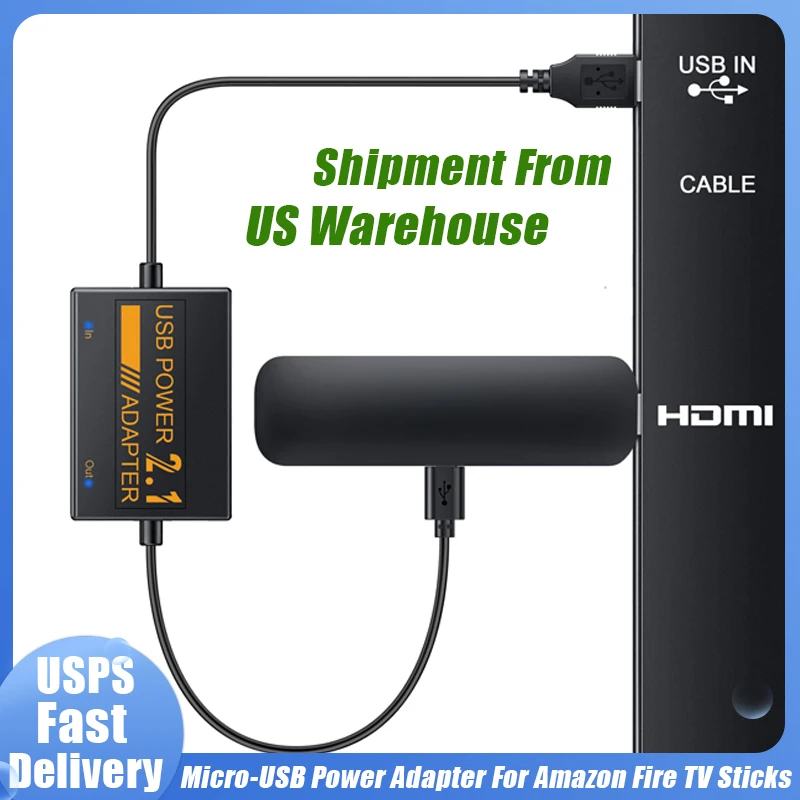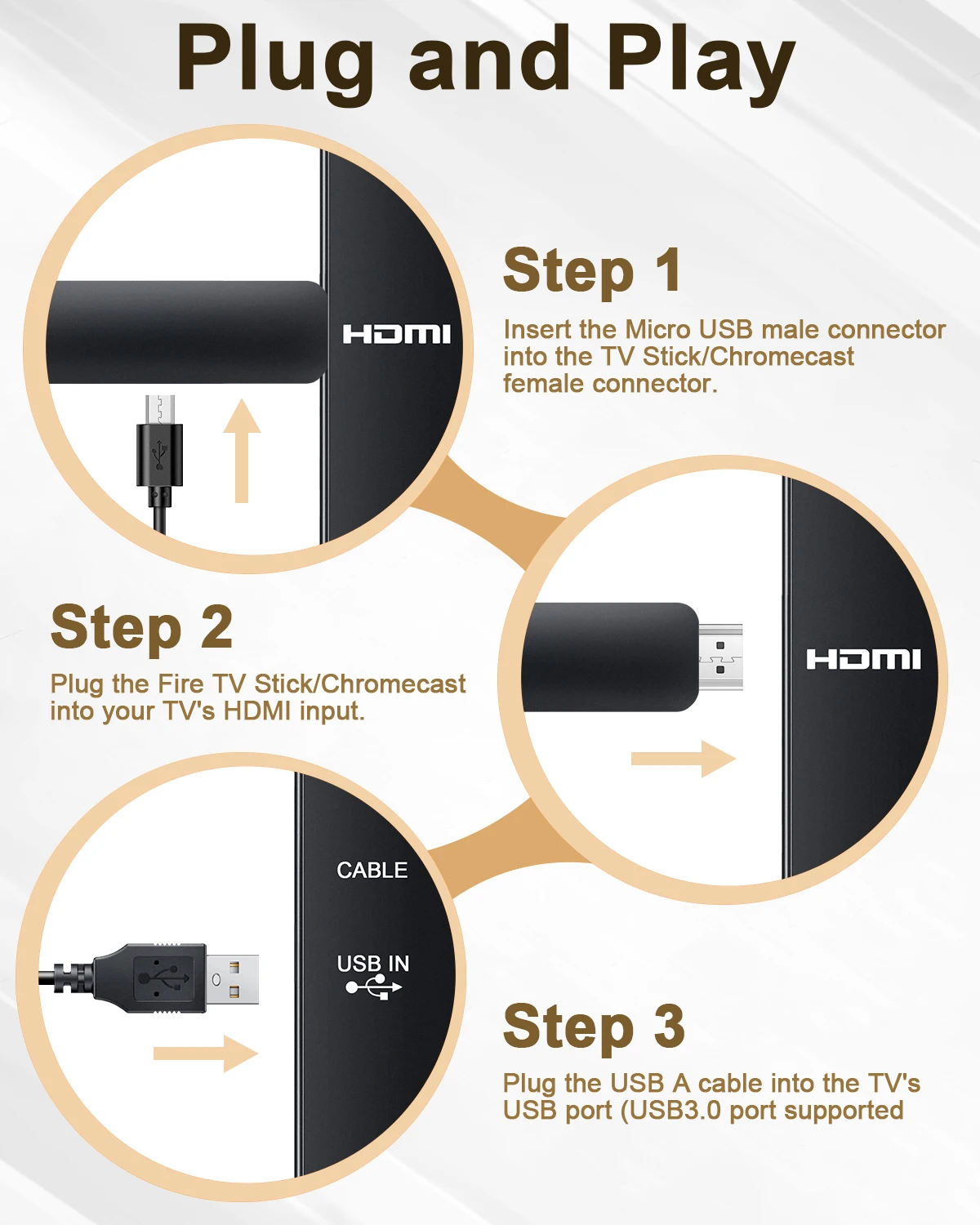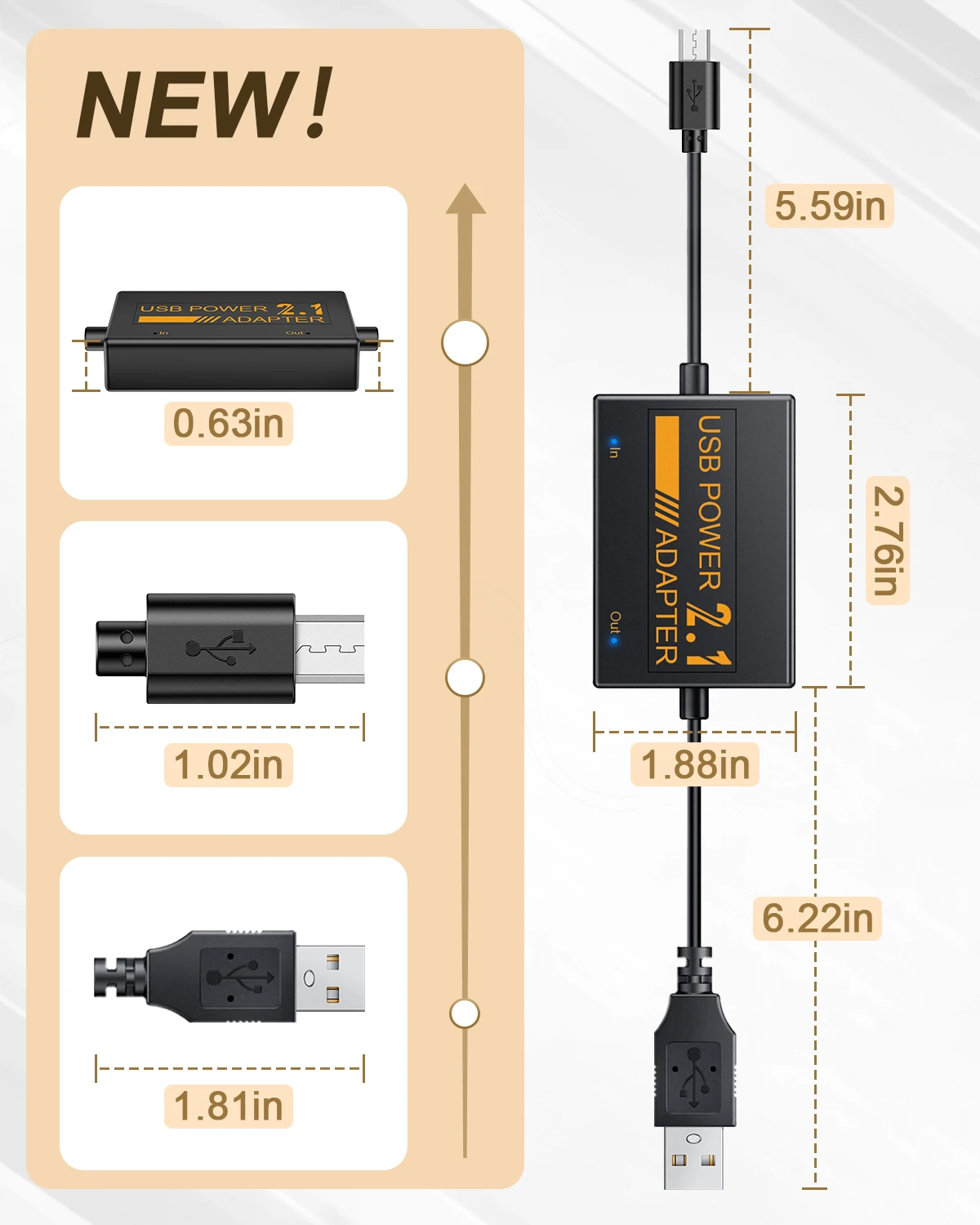SPECIFICATIONS
Adapter Socket: USB
Applicable Network Type: Ethernet
Bluetooth Protocol: No support
Brand Name: zexmte
Certification: CE
Frequency: None
Frequency Band Class: None
Heat dissipation: Support
Hign-concerned Chemical: None
Interface Type: USB to Ethernet
Kind: External
Model Name: Micro-USB Power Adapter
Origin: Mainland China
Transmission Rate: 10/100Mbps
Type: Wired
Wi-Fi Supported Frequency: 2.4G & 5G
Wired Interfaces: None
Wired socket: None
Wired transmission rate: None
Wireless Communication Standard: None
Wireless Protocol: 802.11n,802.11ax(802.11ax),802.11a/g,802.11ac
Wireless socket: USB3.0
Wireless transmission rate: None
Product Features
● Replacement the USB cable for Fire TV stick:Powers your fire TV Stick directly from your TV’S USB port,makes the fire stick TV run at optimal functionality.Eliminating the need for an external power adapter,AC outlet and hanging cable,gives your a clean install.
● Compatible with all HDMI devices that support micro USB power streaming,such as Roku Streaming Stick,all Fire TV Stick Mode,TV fire Stick,Chromecast Streaming Stick and other Smart Sticks.
● Thanks for the advanced circuit chip,not only effectively improve the conversion rate, stable discharge voltage, and also can provide multiple circuit protection.
● Super easy to Install:A plug and play design.Just plug the micro USB cable into your Smart TV fire stick and than plug the USB connector into your TV’S USB port.Solve the problems of "Insufficient power'' errors,gives enough power for straming sticks.
● The charger has a built-in battery to keep the TV Stick alwasy has power and maintains proper current going to your device.But it only provide power to TV stick when the TV is turned on.
1800mAh Rechargeable Battery
No More Power Shortage Issues
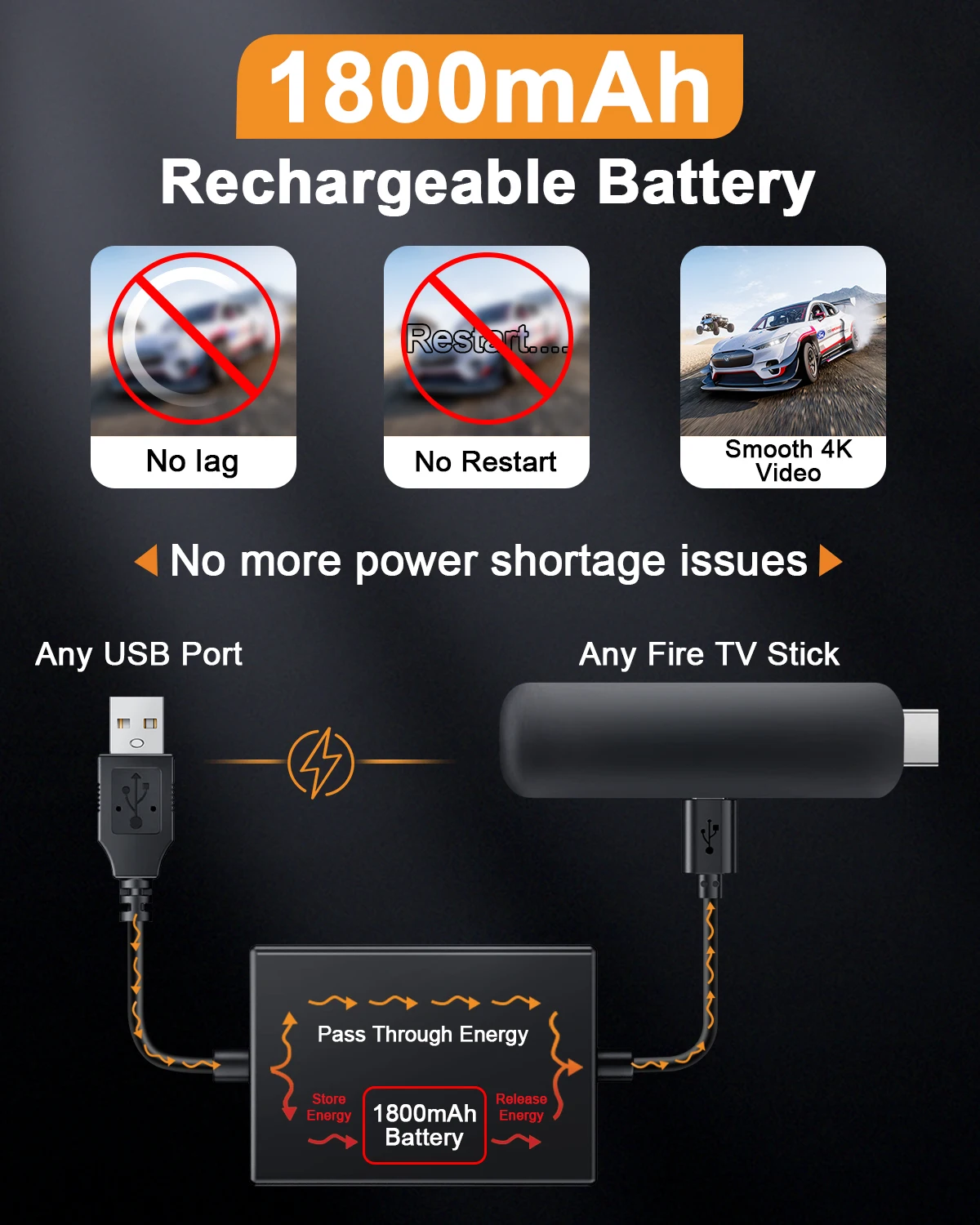 Designed to Simplify Installation
Designed to Simplify Installation
Power the Fire TV Stick directly from the TV's USB port.
Eliminate the need for an AC adapter.
 Wide compatibility
Wide compatibility
For all models of Amazon Fire TV sticks to ensure easy connectivity : Fire TV Stick, Fire TV Stick 4K, Fire TV Stick 4KMAX, Fire TV Stick Lite Plug and Play
Plug and Play
Step 1: Insert the Micro USB male connector into the TV Stick/Chromecast female connector.
Step 2: Plug the Fire TV Stick/Chromecast into your TV's HDMI input.
Step 3: Plug the USB A cable into the TV's USB port (USB3.0 port supported).
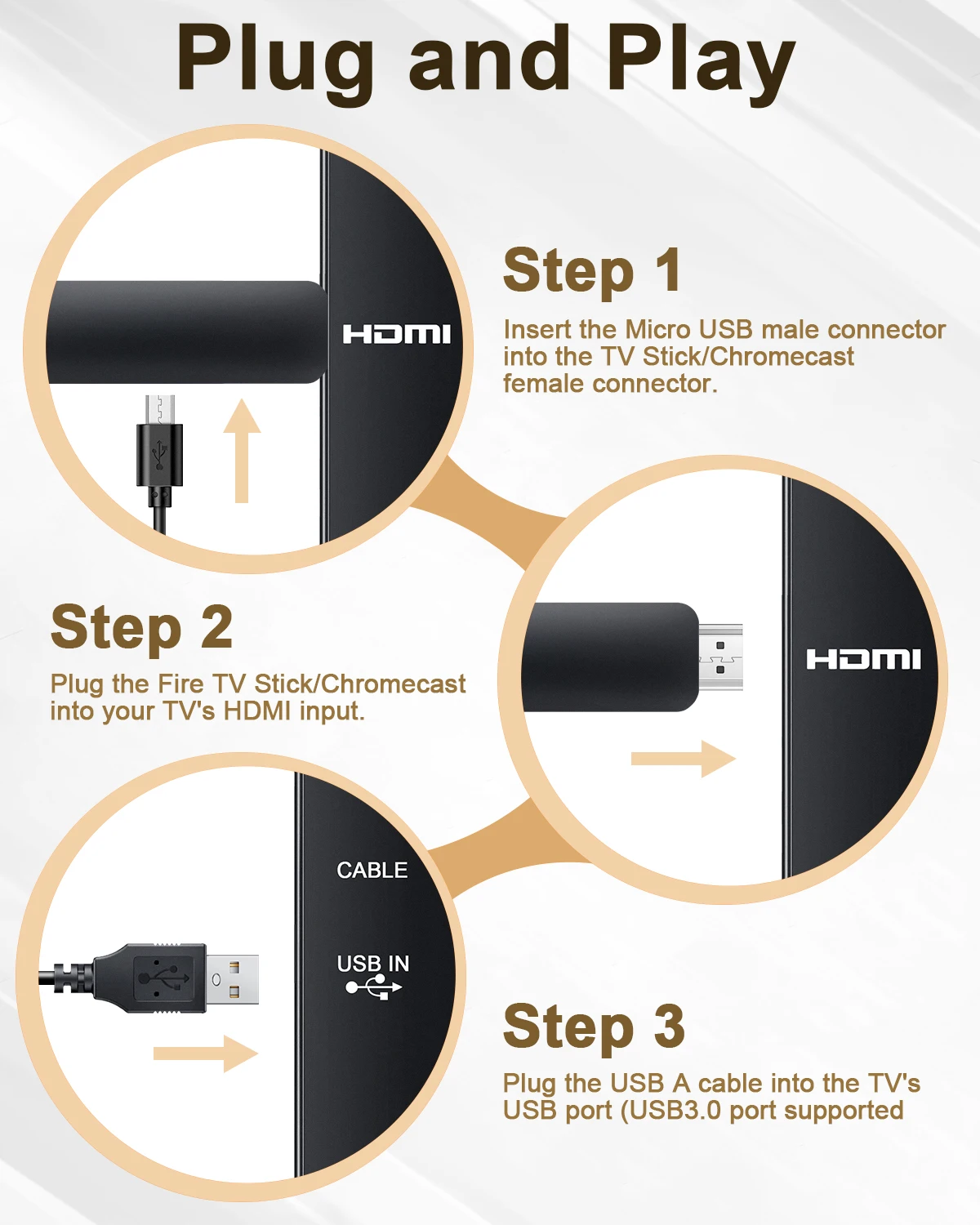 Solving common connection problems
Solving common connection problems 2 PCS Adhesive Tape for Organize
2 PCS Adhesive Tape for Organize
Tapes for Locate
Secures the USB power cable to the back of the TV to prevent it from loosening or falling out.